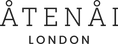Cookie Policy
- What Are Cookies?
This website and the Atenai London app is owned and managed by Atenai London Limited (hereinafter referred to as: " Atenai London ", "we”, or,"us"). Our platforms use cookies and equivalent technologies, such as pixels, SDKs, and JavaScript (hereinafter collectively referred to as: “cookies”). This Cookies Policy describes what cookies are, which cookies we use, the purposes for which we use them and the partners with whom we cooperate on this.
What Are Cookies?
1.1 Cookies are small text files that are placed on your computer or your mobile phone by the website you are visiting or app you are using. Cookies can be used, among other things, to make websites/apps function more efficiently or, for example, to ensure that the products you add to your shopping cart remain in the shopping cart. Cookies can also be used for various other purposes. In the next section, you can read about the kinds of cookies we use.
1.2 Atenai London also uses technologies that are equivalent to cookies, such as pixels and JavaScript.
A pixel is a transparent GIF image that is added to a webpage. The pixels are invisible. Pixels and SDKs are used, for example, to measure whether a user has seen a webpage or an email. They enable websites and apps to function more efficiently and enhance their user-friendliness. Alternative names for pixels include web beacons, tracking bugs, clear GIFs, pixel tags, SDK’s and 1x1 GIFs
1.3 JavaScript is a scripting language that is widely used to make web pages interactive and to develop web applications. The script is sent back to the web browser by means of HTML and is executed in the browser.
- What Type of Cookies Does Atenai London Use?
2.1 We use strictly necessary cookies, performance cookies and marketing cookies.
Strictly necessary cookies
Strictly necessary cookies ensure that Atenai London ´ websites and apps can function correctly. These include, for example, the log-in functionality and the ability to order products.
The strictly necessary cookies ensure that Atenai London ´ websites and apps function properly. These cookies ensure that:
- The products that you add to your shopping cart while shopping is kept there.
- The data that you enter during the ordering process is retained.
- Atenai London can offer you a gift if you have ordered for a certain amount.
- Street data is added if you enter a postcode.
- You can select different ways of having your order delivered.
- You can select different payment methods when completing an order.
- If you have received a gift card or discount code, that it can be redeemed.
- You can shop online at Atenai London safely.
- Your browser settings are saved, so that you can view our website optimally on your screen.
- You can respond to feedback interactions.
- It is possible to detect misuse of or potential problems on our websites, apps, and services, for example by registering a number of consecutive failed login attempts.
- The way the page is used on our website is saved, so that you can go back and forth to previously visited pages.
- The language and country are saved, so that you do not have to re-enter language and country settings.
- The option to save your login data can be provided, so that you do not have to log in again.
- The payment method can be saved, so that we can preselect it for you the next time.
- That we only show the Unique Selling Point bar if it has not been clicked away by you before.
- We can save the results of a questionnaire in the Guided Selling tool, so that we do not have to request your preferences again.
Analytical cookies
Analytical cookies collect statistics related to our users. These statistics enable us to continuously improve our apps and websites.
We use these cookies for:
- Tracking how many visitors visit our website and app and comparable statistical information.
- Tracking statistical information about, for example, our newsletters and vacancies posted online.
- Making analyses, so that we can make a visit to a website and app as pleasant as possible for our visitors.
- The optimisation of multiple Google services such as Google Analytics.
- The optimisation of our websites and apps in general.
Marketing cookies
We use these cookies to show you personalised messages based on your online behaviour. We make use of your online behaviour to do so because we aim to make our personalised messages as relevant as possible. We may show this personalised message within our own website and app, or outside of our platforms. We use a number of advertising platforms where you may encounter such a personalised message. You can see details of these in the list of cookies partners below. Finally, we use your behaviour and profile to find people who resemble you, so we can turn them into our fans too.
Due to the marketing cookies, we can:
- Generate advertisements that are relevant to you.
- Prevent you from seeing the same advertisement(s) all the time.
- Prevent you from seeing advertisements for products you have just purchased.
- Track whether you interact with the advertisement(s). By this we mean, for example, watching a video, clicking on an advertisement, responding to a message on Instagram, etc.
- See if you place an order after you've seen or clicked on an advertisement.
- See if online advertisements trigger you to make a purchase in a Atenai London store.
- Approach other people who are equivalent to you in terms of behaviour and profile to visit the Atenai London website or app.
- Measure the performance of our job marketing campaigns.
- If applicable, personalize the vacancy overview on our career website.
2.2 Atenai London only uses marketing cookies if you have given permission for this. From the moment you withdraw your permission to use and place marketing cookies, advertisements can still be displayed, but these are random advertisements.
2.3 Using the ‘Update Cookie Settings’ button below, you can see an overview of the cookies we use and which partners we work with. You can also make your choices regarding cookies below:
- My Cookie Preference
3.1 Update Cookie Settings
3.2 If you want to delete already placed marketing cookies on your local (mobile) device, you can change this in your browser settings (see below).
- Browser Settings
4.1 By adjusting your browser settings, you can prevent website cookies from being placed on your computer. With this change you will receive a warning before cookies are placed. It is also possible to adjust the settings so that the browser refuses all cookies or only cookies from third parties. In addition, you can delete cookies that have already been placed. Settings must be adjusted separately for each browser on each device that you use.
4.2 It is important to note that if you do not want to use cookies, it is possible that not all functionalities on the website will work properly. In addition, refusing cookies does not mean that you will no longer see personalised Atenai London advertisements. The advertisements will then only be random rather than adapted to your interests. You can find out how to adjust your settings per browser in the manuals or help functions of the different browsers:
Deleting cookie history
If you have chosen above to "refuse marketing cookies", these cookies will no longer be placed from that moment on. Besides that, you can delete cookie history from the different browsers in the following ways. It is important to note that not all functionalities on the website may work properly as a result. If you visit our website, we will no longer automatically recognise you and you must, for example, log in again when you want to place an order.
Deleting cookies in Chrome:
- Click on the 3 dots at the top right. Click History > History > Clear browser data
- In the menu "Clear browser data" you have the option to delete browser data from the first use through to the last hour. You then indicate which items you want to delete. In addition, for removing cookies you must at least tick "Cookies and other site and plug-in data".
- Click on the "Clear browser data" button.
Deleting cookies in Safari:
- Open Safari and go to Safari > Preferences > Privacy > Delete saved cookies and data > Manage website data > Delete everything.
Deleting cookies in Firefox:
- Click on the 3 lines at the top right, click on Options > Privacy > Delete individual cookies.
- Click on "Delete all".
Deleting cookies in Microsoft Edge:
- Click on the 3 dots at the top right > Settings. Under "Clear browser data", tick the "Choose what to clear" option.
- Select the cookies (preselected) > Click on the "Clear" button.
Deleting cookies in Internet Explorer:
- Click on the cog at the top right > select "Internet options" > "General" tab. Under "Browser history" click "Delete".
- You don´t want to delete everything? Then make sure to tick "Cookies and Website data" and click on "Delete".
Deleting cookies on your phone:
iPhone
- To clear your history and cookies, go to Settings > Safari, and tap Clear History and Website Data. Clearing your history, cookies, and browsing data from Safari won't change your AutoFill information.
- To clear your cookies and keep your history, go to Settings > Safari > Advanced > Website Data, then tap Remove All Website Data.
- To visit sites without leaving a history, turn private browsing on or off.
Android
In the Chrome app
- On your Android phone or tablet, open the Chrome app Chrome.
- At the top right, tap More.
- Tap History and then Clear browsing data.
- At the top, choose a time range. To delete everything, select All time.
- Next to "Cookies and site data" and "Cached images and files," check the boxes.
- Tap Clear data.
- Learn how to change more cookie settings in Chrome.
In other browser apps
- If you use Firefox or another browser, check its support site for instructions.
- Policy Changes
5.1 We may change this policy from time to time. If this involves a fundamental change that we are required to inform you about, request your permission or if the change is relevant to you in some other way, we will ensure that you are given the relevant information well before the change actually comes into effect.
- Contact and Questions
If you have any questions, please contact us via wecare@atenailondon.com.